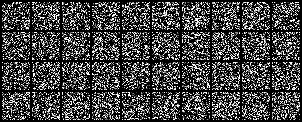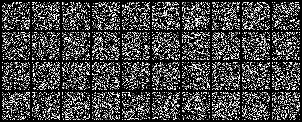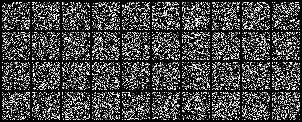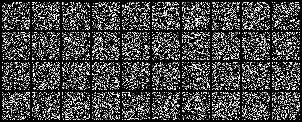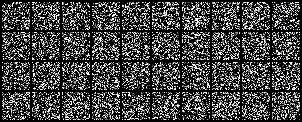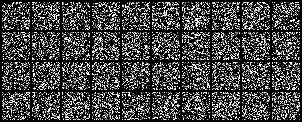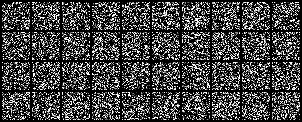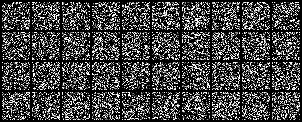By Yiyu Chen
In this Part, we use the DeepFloyd IF diffusion model, which was trained for text-to-image conversion. DeepFloyd has two stages. The first stage produces images of size 64 x 64 and the second stage takes the outputs of the first stage and generates images of size 256 x 256.
Sampling from the Model
For a better understanding of the model, here are the outputs of the model for the three provided prompts in different stages.
prompts = [
'an oil painting of a snowy mountain village',
'a man wearing a hat',
"a rocket ship",
]





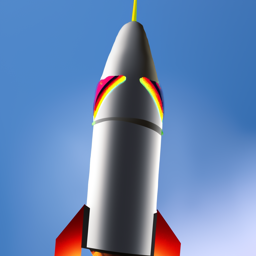
The above images are generated when num_inference_steps of both stage are set to 20
All of the generated image reflect their text prompts well. At stage1, the content of the images was already visible, indicating that the 64x64 images were already of reasonably good quality, even if they were small and simpler. After stage2 the images evolved to a more elaborate and visually appealing stage. Looking at them one by one, the final snowy village images lacks detail and looks a bit simple. The image of the man is the best one, with more realistic presentation. The image of the rocket is the simplest, basically just blocks of color and similar to a sketch even after it passed the stage 2. I suspect that this result might due to the fact that the data used to train the model has more human-related image.
Here are more image with different num_inference_steps
Stage 1: num_inference_steps = 20; Stage 2: num_inference_steps = 100






Stage 1: num_inference_steps = 100; Stage 2: num_inference_steps = 20






Stage 1: num_inference_steps = 100; Stage 2: num_inference_steps = 100






Overall, using different num_inference_steps values would results in different images at Stage 1, but the results of the image generation and the values do not seem to have direct correlation. In stage 2 a larger num_inference_steps results in a more detailed image output
A key part of diffusion is the forward process, which takes a clean image and adds noise to it. In this part, we define \(t \in [0, 999]\) and computing \(x_t = \sqrt{\bar{a}_t}x_0 + \sqrt{1 - \bar{a}_t}\epsilon \) where \(\epsilon \) is noise sampled from \(N(0,1)\). By this formula, \(t = 0\) corresponds to a clean image, and larger \(t\) corresponds to more noise.
Here are the test image at different noise level:




The classical method is applying Gaussian blur filtering to each image, trying to remove the noise. Obviously, the result dosen't turn out well.






Here, we use a pretrained diffusion model stage_1.unet to denoise. The model estimate noise in the noisy image. Then we remove the noise to obtain an estimate of the original image by using the above formula to work backwards. \(\hat{x}_0 = (x_t - \sqrt{1 - \bar{a}_t} * \hat{\epsilon}) / \sqrt{\bar{a}_t} \)






In part 1.3, we observed that the UNet excels at projecting noisy images onto the natural image manifold, though performance naturally declines as noise increases. However, diffusion models are designed to denoise iteratively. In this part, instead of walk through all 1000 timesteps(which would be computationally expensive), we implemented a faster approach by selecting a subset of timesteps and jumping at regular intervals (e.g., a stride of 30).
Transition Between Timesteps Process:
On the i-th step, we denoise from t = strided_timesteps[i] to
t' = strided_timesteps[i+1]. This is governed by the following formula:
\[ x_{t'} = \frac{\sqrt{\bar{\alpha}_{t'}} \beta_t}{1 - \bar{\alpha}_t} x_0 + \frac{\sqrt{\alpha_t} (1 - \bar{\alpha}_{t'})}{1 - \bar{\alpha}_t} x_t + v_\sigma \]
Where:









By setting i_start = 0 and passing in some random noise, we can get sampled images from the model. Here are some results:
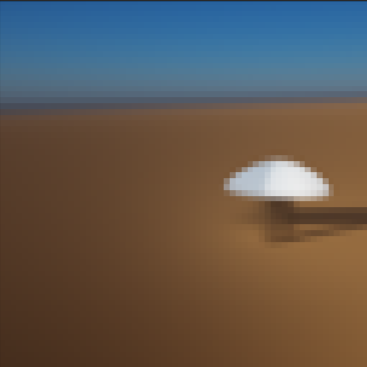

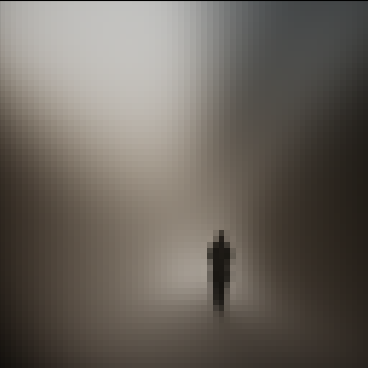
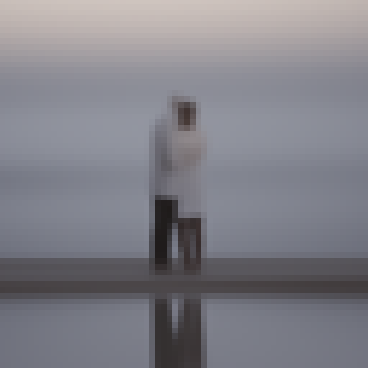
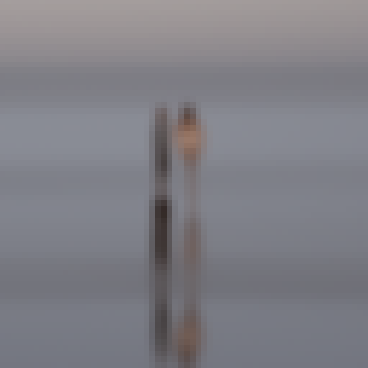
As we can see, most of the generated images are blurry and gray.
In order to greatly improve image quality, we can use Classifier-Free Guidance, in which we compute both a conditional noise estimate \(\epsilon_c\) and an unconditional noise estimate \(\epsilon_u\). Then, the new noise noise estimate is: \[ \epsilon = \epsilon _u + \gamma (\epsilon _c - \epsilon _u )\] where \(\gamma \) controls the strength of CFG. When \(\gamma > 1\), we magicly get higher quality images. Here are some sampled image with CFG using \(\gamma = 7\):







The denoising process effectively allows us to make edits to existing images. The more noise we add, the larger the edit will be. To visualize this kind of editing, here are 3 group of images that get by using the given prompt "a high quality photo" at noise levels [1, 3, 5, 7, 10, 20]





















For the simpler image like Campanile, the images start to look similar to the input from i_start= 5, while the more complex images start to show similarity from i_start= 10.
Now we start with hand-drawn or other non-realistic images and see how they can get onto the natural image. However, in my perspective, it seems not work very well.
Image from the web:







Hand drawn images














We can use run the diffusion denoising loop to implement inpainting. Given an image and a binary mask, we can create a new image that inside mask area have new content and outside keep the same. The implementation is that after each step, we reset the pixels as where the mask is 0 and add correct noise to them: \[ x_t = mask * x_t + (1 - mask) * \text{forward}(x_{orig}, t) \]












In this part, we will do the same thing as SDEdit, but control the output with text prompt "a rocket ship" instead of using the defult setting "a high quality photo". Influnced by both input image and text, the images should look like original image and also look like the text prompt. And with i_start growing, it should look more like the input image, while keeping the text information.





















In this part, we create optical illusions with diffusion models. The illusionary image looks like one text promot, but when flipped upside down will looks like another. The algorithm is:
\[ \epsilon_1 = \text{UNet}(x_t, t, p_1) \] \[ \epsilon_2 = \text{UNet}(\text{filp}(x_t), t, p_2) \] \[\epsilon = (\epsilon_1 + \text{flip}(\epsilon_2) ) / 2\]

"an oil painting of people around a campfire"
"an oil painting of people around a campfire"
"an oil painting of people around a campfire"
"an oil painting of an old man"
"an oil painting of an old man"
"an oil painting of an old man"
"an oil painting of a snowy mountain village"
"a photo of the amalfi cost"
"an oil painting of people around a campfire"
"a photo of a dog"
"an oil painting of people around a campfire"
"a photo of the amalfi cost"In this part we create hybrid images with a diffusion model by combining low frequencies from one noise estimate and high frequencies of estimate with the other text prompt. \[ \epsilon_1 = \text{UNet}(x_t, t, p_1) \] \[ \epsilon_2 = \text{UNet}(x_t, t, p_2) \] \[\epsilon = f_{low}(\epsilon_1) + f_{high}(\epsilon_2)\]
The image on first line shows the effect of text prompt on low-frequency, while the second line shows high-frequency part with corresponding prompt.

"a lithograph of a skull"
"a lithograph of waterfalls"
"a lithograph of a skull"
"an oil painting of a snowy mountain village"
"a lithograph of waterfalls"
"a lithograph of a skull"
"an oil painting of a snowy mountain village"
"a rocket ship"The diagram shows the structure of the Unconditional UNet we implemented:
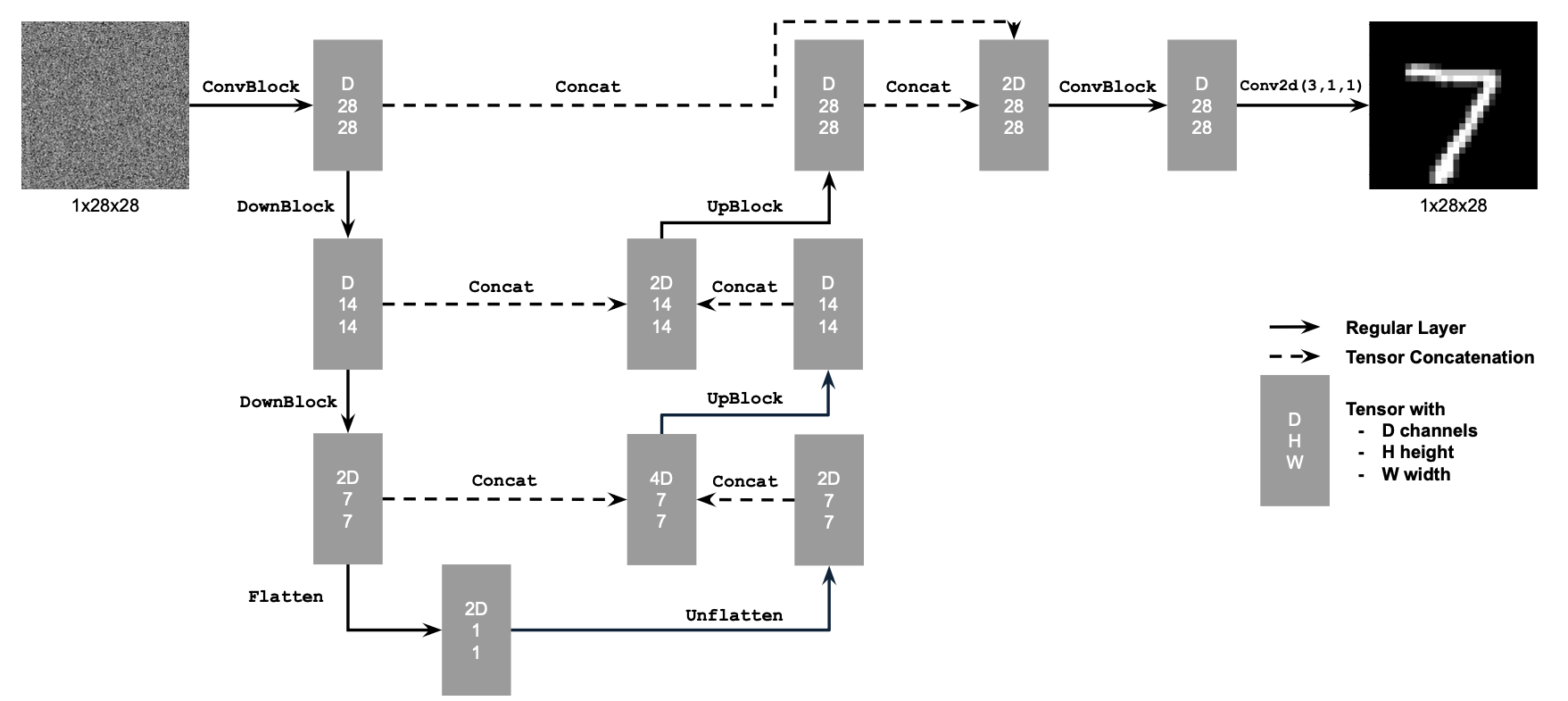
To train our denoiser, we need to generate training data pairs of a clean MNIST digit and a noisy image of digit. We generate the noisy image \(z\) using clean digit \(x\) and \(\sigma \in [0.0, 1.0]\): \[ z = x + \sigma \epsilon, \text{where }~ \epsilon \sim N(0,1) \]
Visualize the different noising processes:

Here are some setting for the training process:
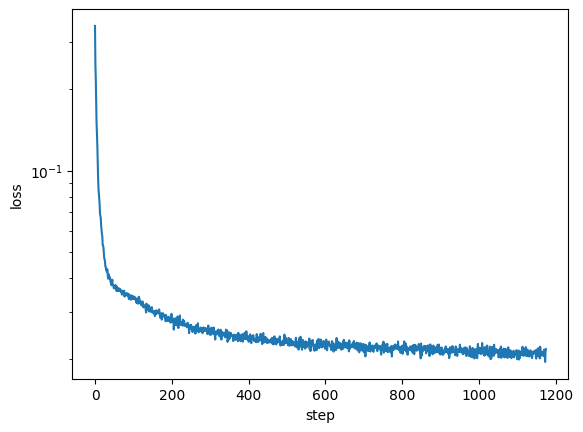
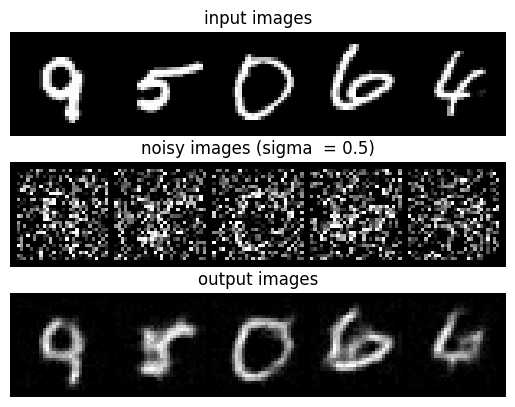
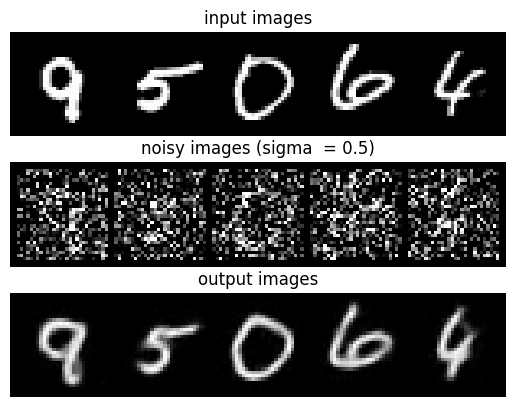
Our denoiser was trained on MNIST digits noised with \(\sigma = 0.5\). Here are visualization of the denoiser results on test set digits with varying levels of noise.
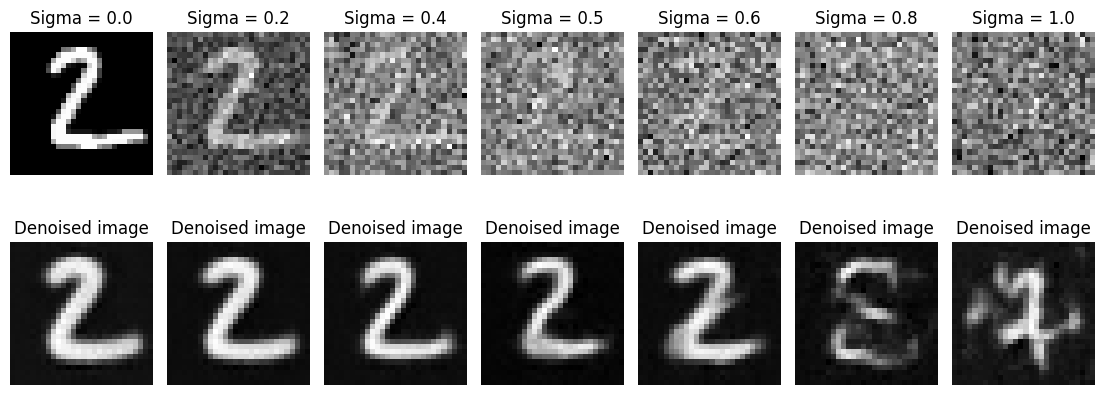
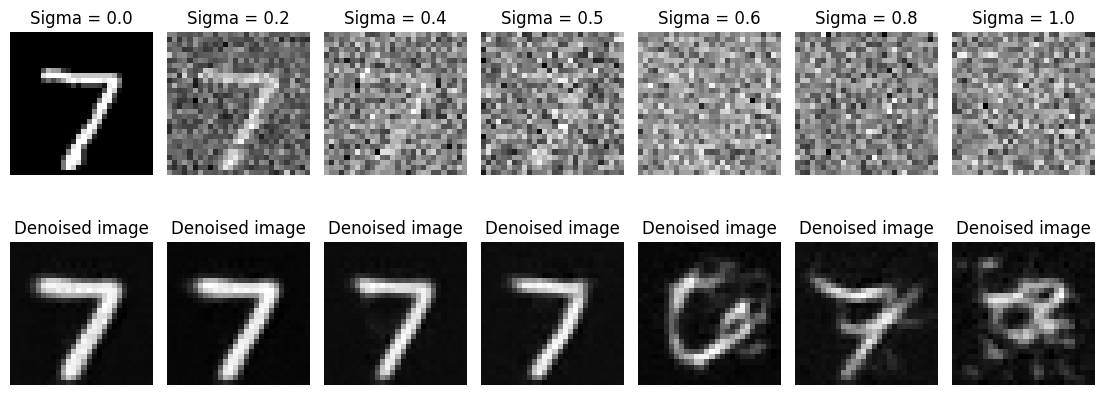
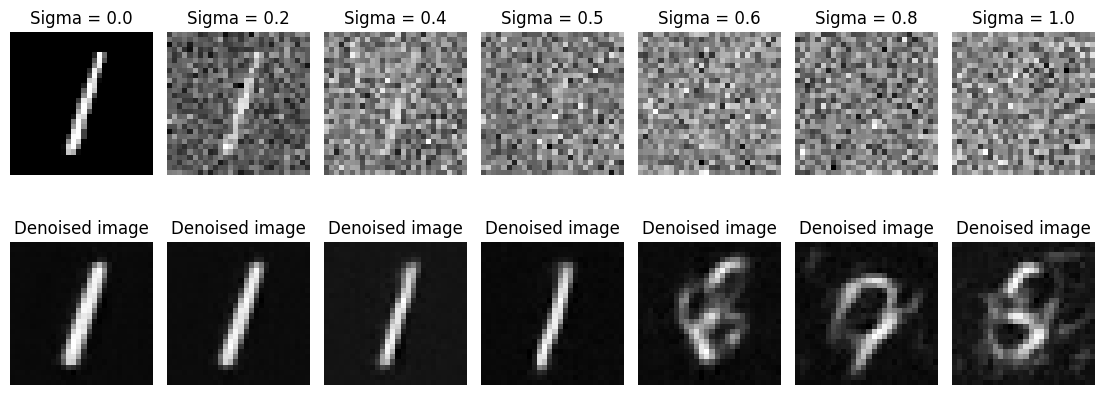
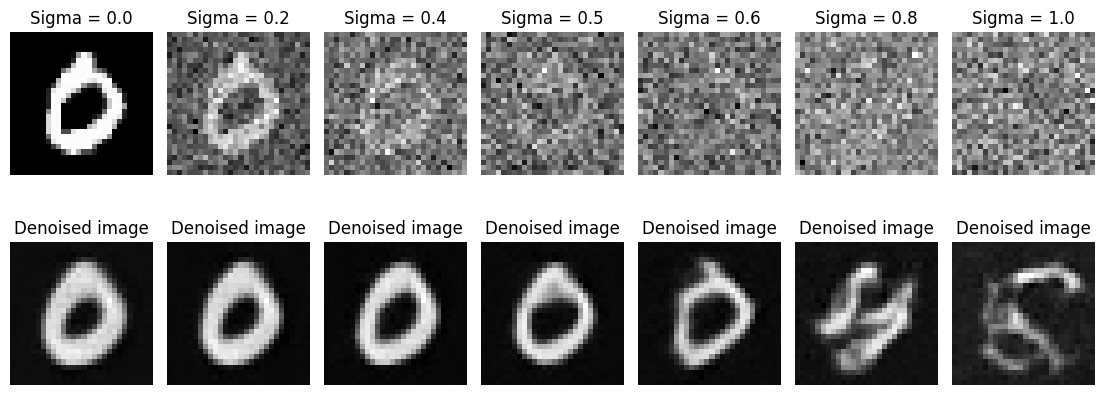
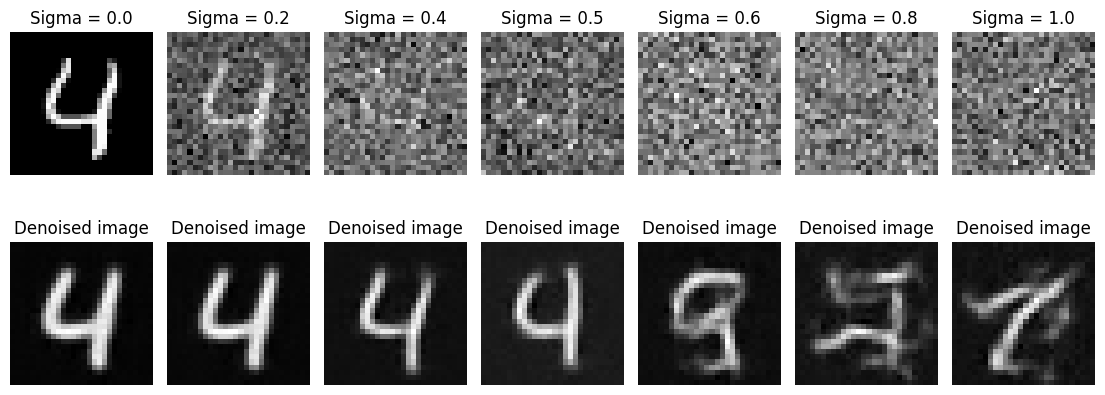
In this Model, we inject scalar \(t\) into the UNet model decoder part to condition.
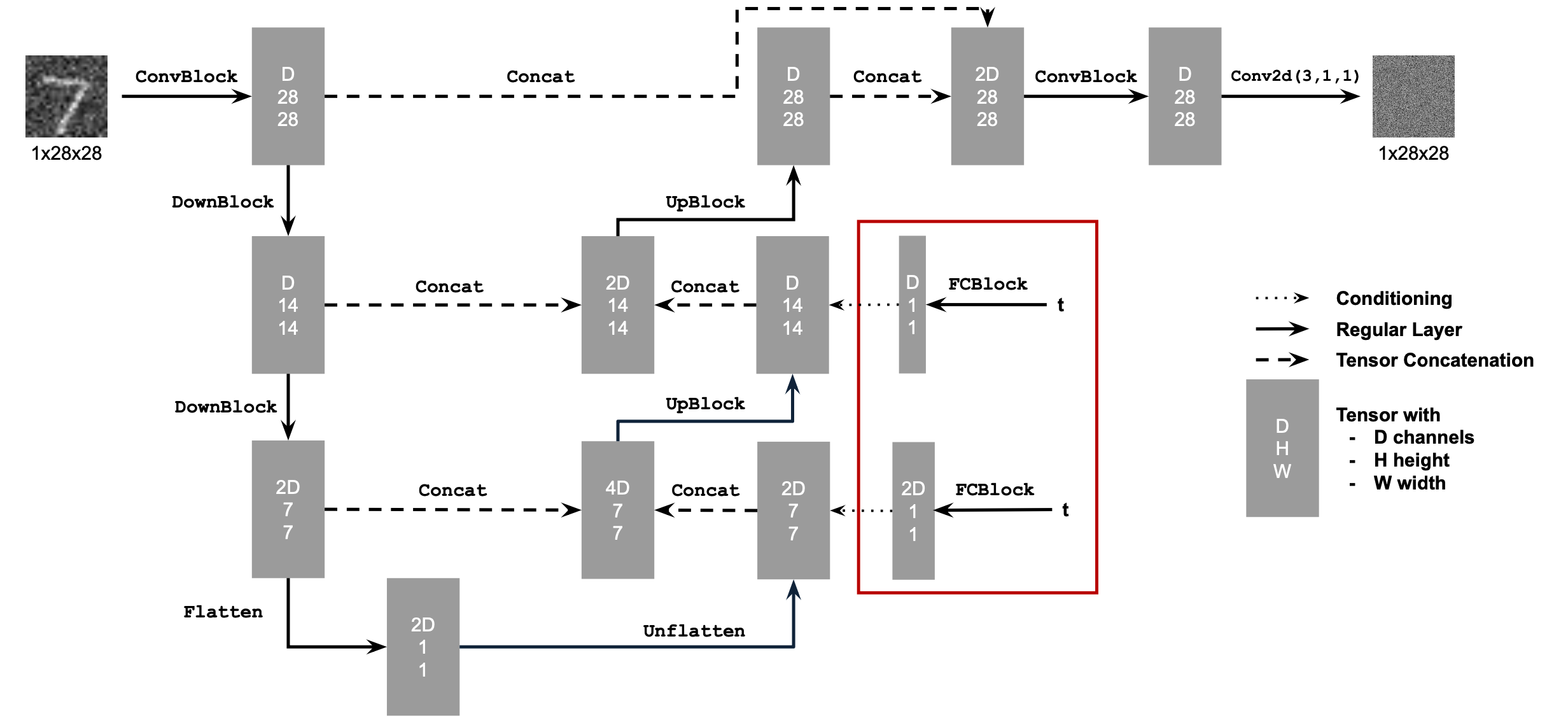
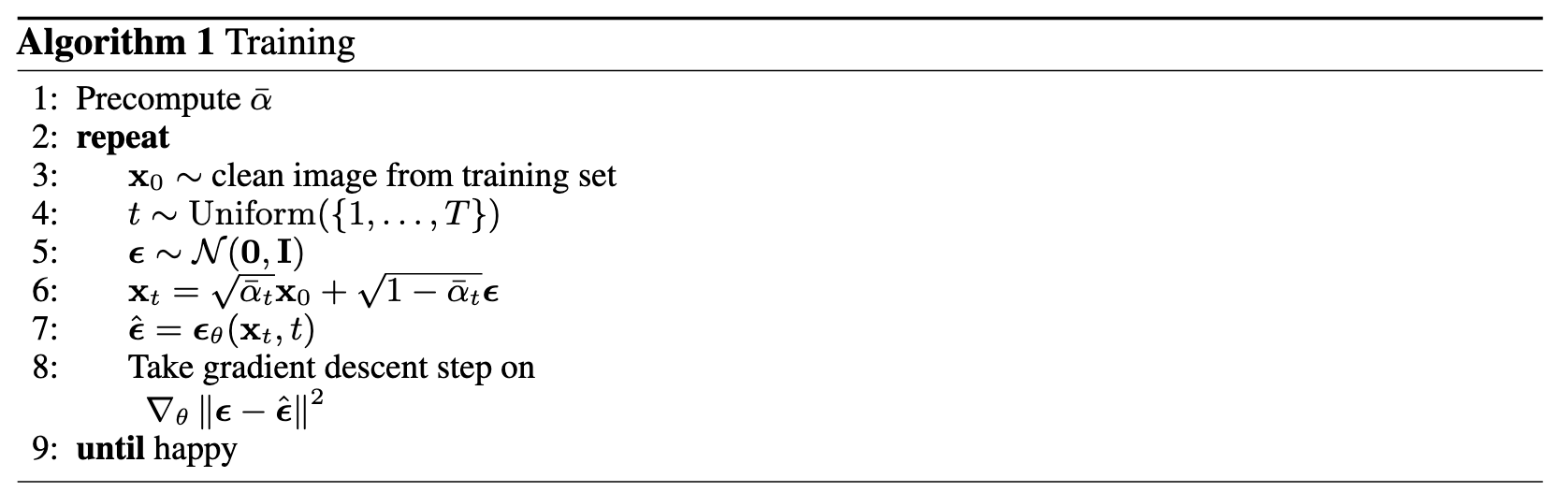
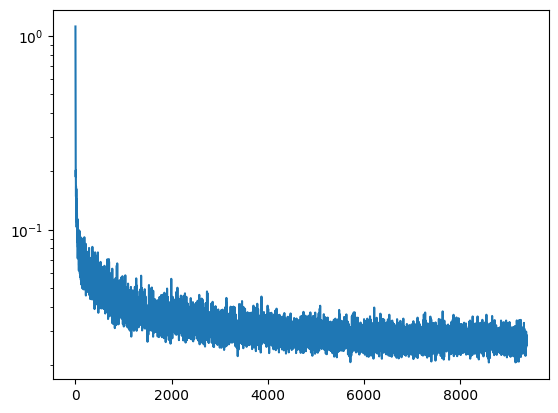
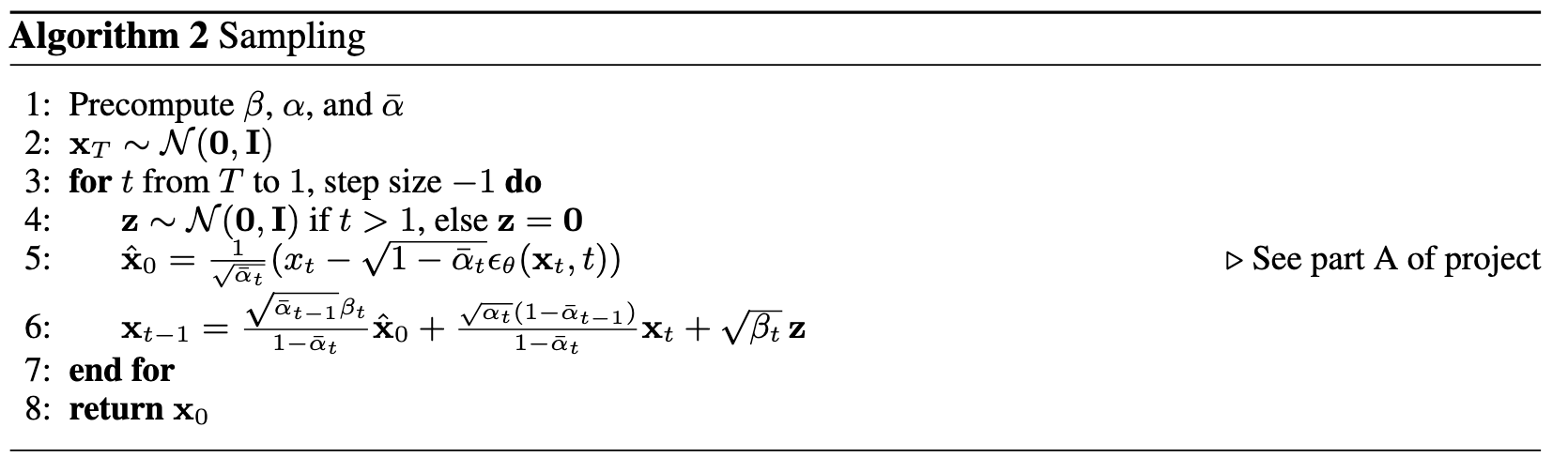
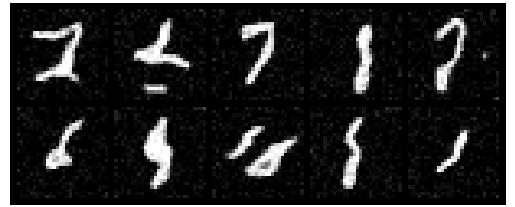
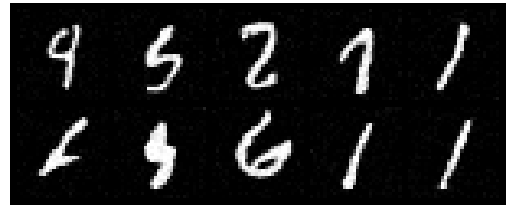
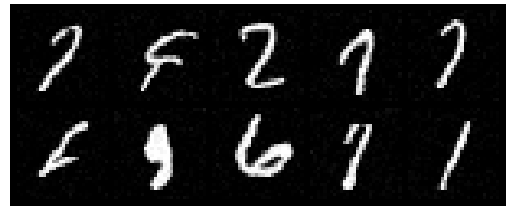
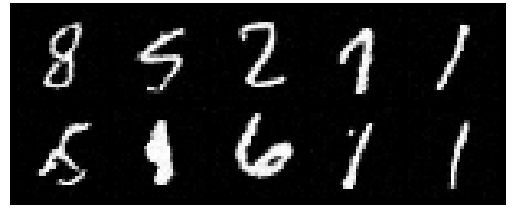
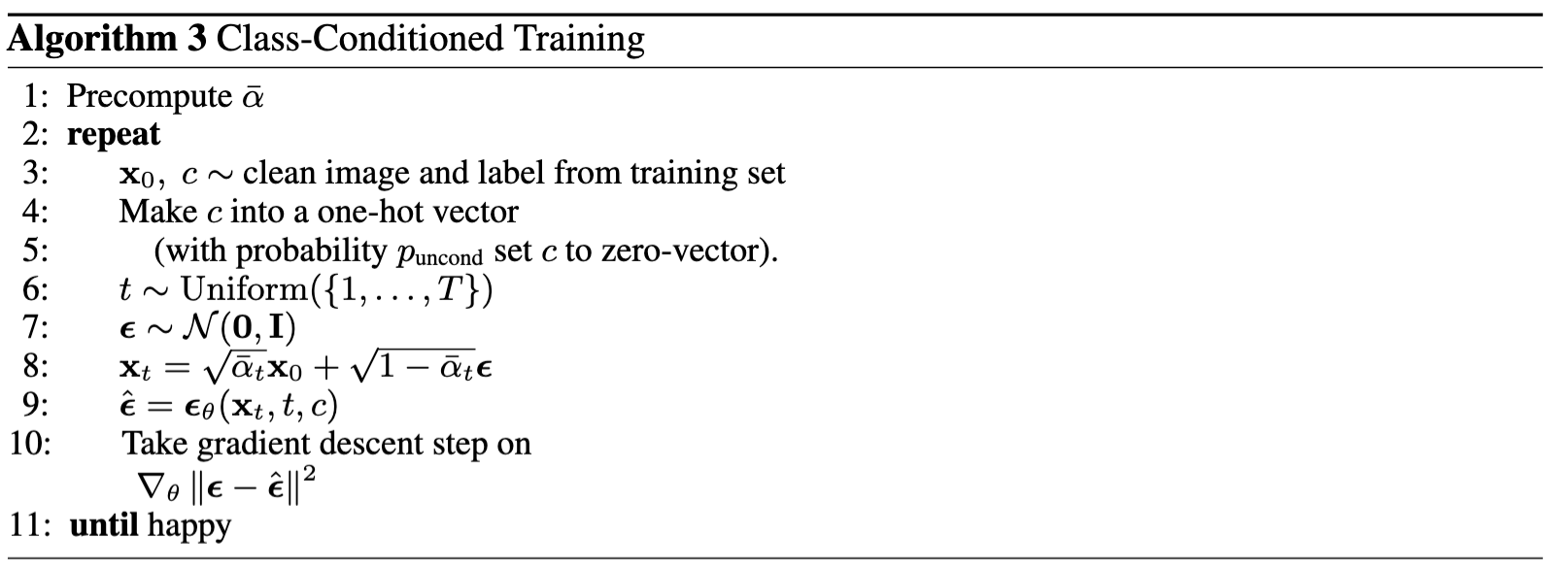
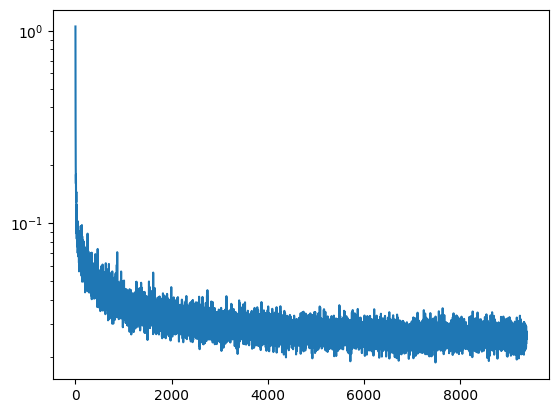
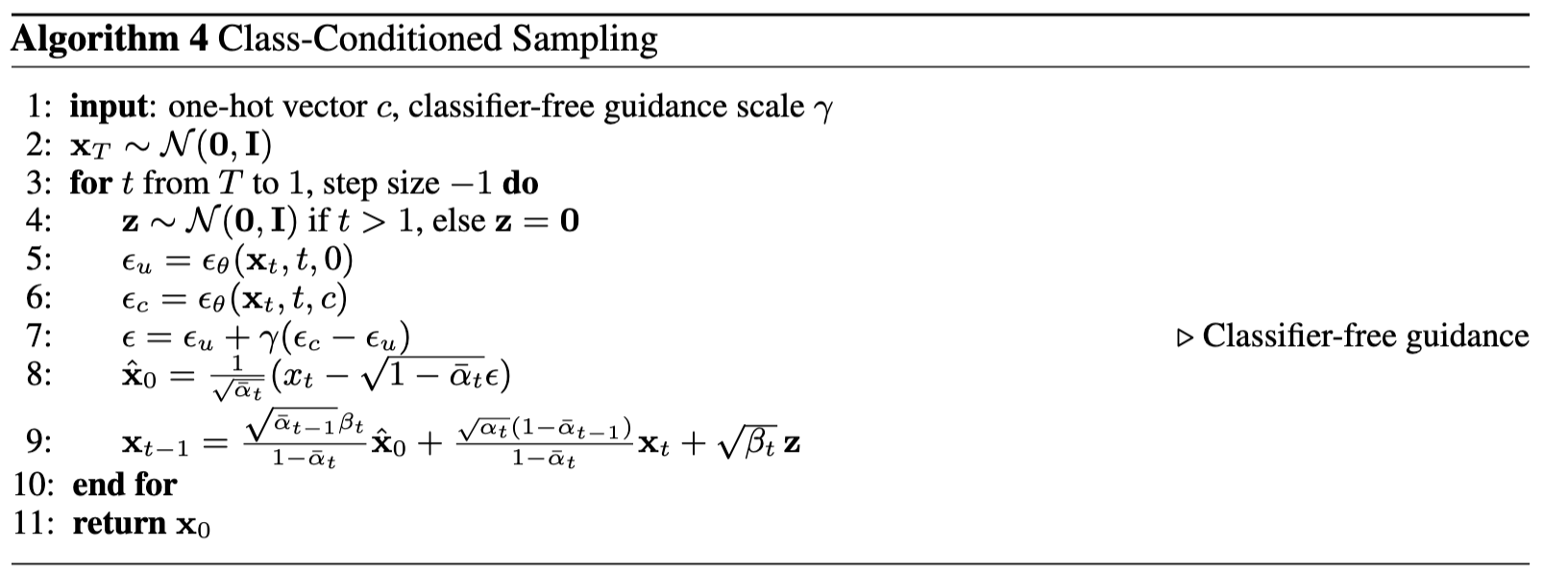
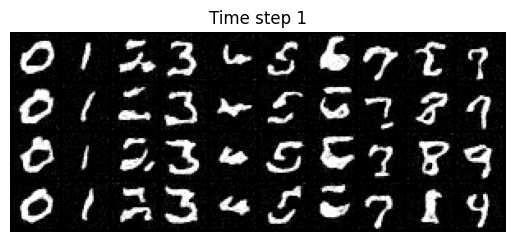
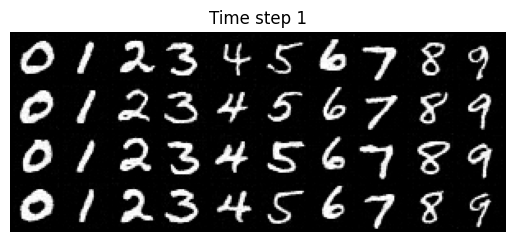
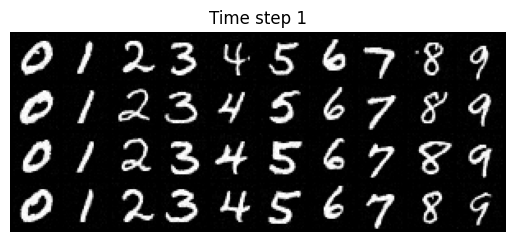
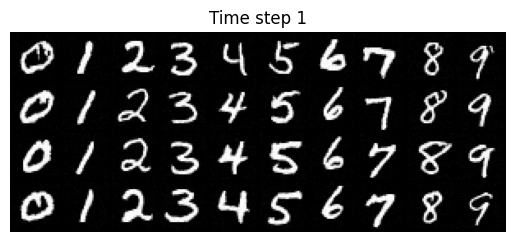
Sampling Gif